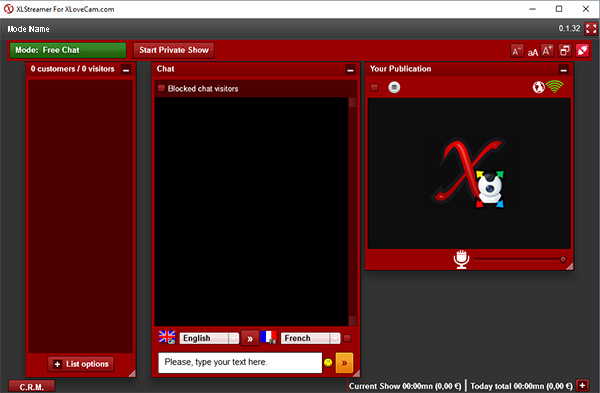Update 2017: As of August 2017, with XLStreamer version 0.9.1, the API works fully as stand alone, there is no longer needed to be RUN from the Xlovecam Model account. It will work also the old way in most browsers like Firefox, Edge, Internet Explorer, Safari etc.. but there is currently a problem with Chrome, in the sense that you can’t run the XLStreamer from inside Model account when using Chrome browser, you have to open it directly from your Desktop and use your Xlovecam login credentials. In order to function properly you have to uninstall the old version of XLStreamer and install the latest one.
Xlovecam announced that a new broadcasting software is available for models in their control panel. XlStreamer it’s a stand alone windows software compatible with all major Windows OS both 32 and 64 bit and It uses the latest encoding technologies in order to ensure optimal video and audio quality with low resources usage.
To use XLStreamer first download the software from your Performer Manager page (left side bar), Install it in your computer, perform all AIR updates if requested by the installation then RUN the software from your Performer Manager page. You need to be logged in to your model account in order for XLStreamer to run successfully.